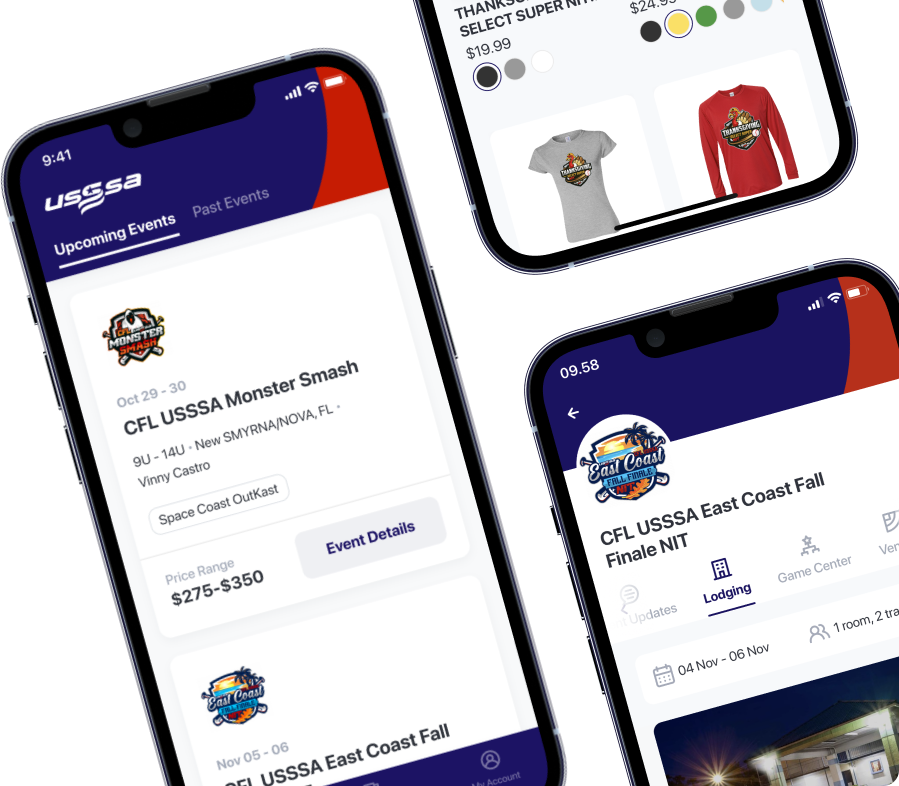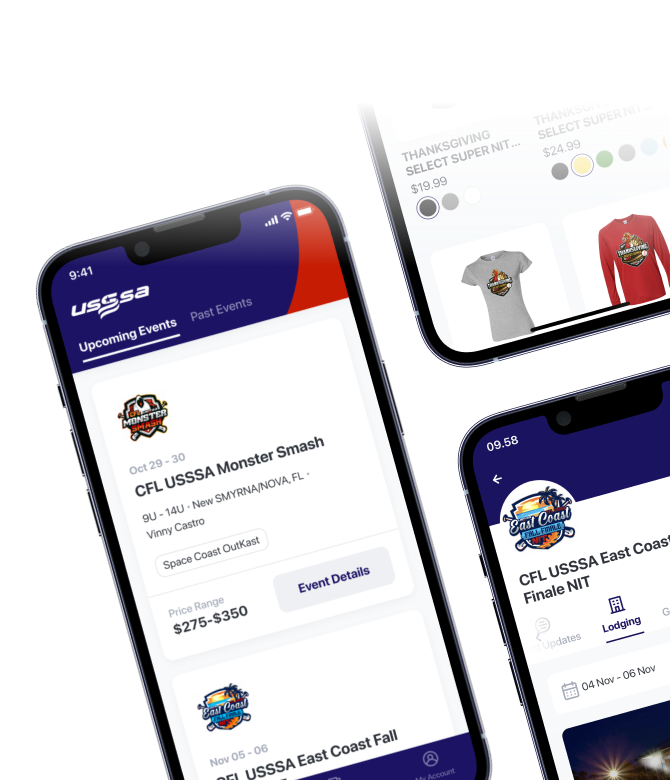Player Account
📝 How to Be Added to a Team or Create a USSSA Player Account (2026)
✅ Step 1: Send Required Info to Be Added to a Team
To be added to a roster or create a USSSA account, email the following info to:
Include:
-
TEAM NAME
-
PLAYER’S LEGAL NAME
-
EMAIL ADDRESS
-
CELL PHONE NUMBER
-
BIRTHDAY
-
CITY & ZIP CODE
-
📸 Photo of Driver’s License (required)
✅ Step 2: Sign Waiver, Accept Roster & Pay 2026 Player Card
You’ll receive an email invite from your Team Manager — or follow these steps:
🔐 Log In
-
Visit 👉 www.usssa.com
-
Click “Login” (Top Right)
-
Select “Adult Login”
-
Enter your email and password
-
(Forgot login? Email: [email protected])
-
🧾 Complete Your Registration
-
Click “Player Management”
-
Fill out “Player Registration Payment”
-
Sign your full name
-
Check the Waiver & Accept box
-
Click: ✅ “Accept, Sign & Pay”
-
Click ✅ Green “Approve” Box
-
Click ✅ Blue “OK” Box
🎉 You’re all set and officially on the roster!